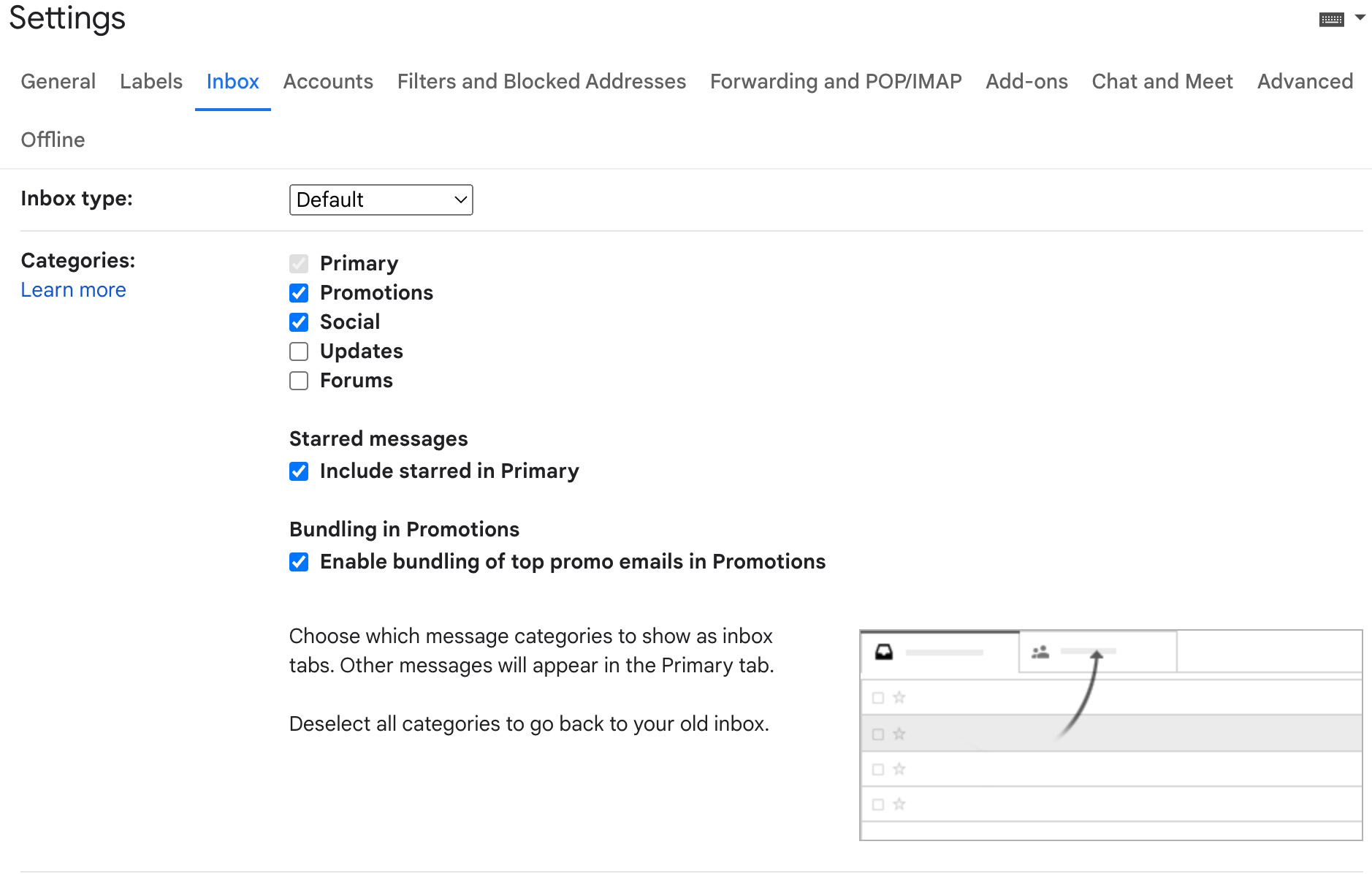Cell Phone Numbers
• Text Mallett your name at (817) 253-7813. Then add him to your contacts.
• Add the journalism office to your contacts. (682) 314-0717
• Text your parents the journalism office number.
Remind 101 (just to your staff)
• Newspaper: Text @therider to 81010
• Yearbook: Text @thearena to 81010
• Photo: Text @photostaff to 81010
• LBTV: Text @lbtvstaff to 81010
Band Set Up
![]() • Download the Band App
• Download the Band App
• Go to https://band.us/n/a6a183PcmaV32 and
• Add a profile photo
• Add your birthday to the event calendar
Email Set Up
Journalism Email Set up (ending)
Yearbook: @legacystudentmedia.com
Newspaper/Photo: @therideronline.com
Broadcast: @therideronline.com
• Go to gmail.com
• Enter your username is first initial and lastname (ie- lmallett). Your password will be broncos111, but you’ll be asked to change it when you log in and sell your soul to Google.
• Set up any folders to organize your mail. Click LABELS on the left tab. (Weekly Email, To Do, Stuff to Keep, Money Stuff, Interviews, Personal)
• Go to the settings wheel. Click see all settings. Scroll down to signature and click add new. Title it 1. Copy and past below.
Your Name
Staff Writer (or Staff Photographer)
Legacy Student Media
1263 N. Main St. Mansfield, TX 76063
(682) 314-0717
www.legacystudentmedia.com | www.therideronline.com
• Please put a picture of yourself in your email account so we know who you are when we get a message from you – you will change this when we take your staff photo in August
• Set up Mail Tabs – Click on INBOX – click promotions and social
Note: This email account is for journalism use. Advisers can access your account at any time. DO NOT sign up for things with it. Once you leave, Mallett gets all the spam.
Set Up iPhone
• After setting your email on your phone, you’ll need to go to settings/mail /account/add account
• Set up a Gmail account with your new email address and new password
• Go back to mail settings and scroll to COMPOSING and select SIGNATURE
• Set up your signature (use same format from above
Social Media
• Follow @therideronline on Instagram and Twitter. (And Facebook- Legacy Jour)
Info Form
Google Docs/Drive
Once you’ve logged into Gmail, make sure you can access the documents from our homepage www.legacystudentmedia.com
• Story Assignment List (newspaper)
• Yearbook Ladder (yearbook)
Sign Your Contract and Get Your Parents to Sign Theirs
Write Your Bio
(Photo, LBTV, Newspaper) Visit therideronline.com staff page to see examples. Tell our readers/viewers a little about yourself. Please email to Katie kkeating@therideronline.com when complete. She will post these on the site.
Other Things To Know
Policy Manual
Familiarize yourself with the policy manual on legacystudentmedia.com. You are responsible for all the information there and to abide by the rules and guidelines.
Press Pass
You will get a press pass at the beginning of the year. It should be worn at all times. It is not a “get into things free” pass – unless you are working. It is also not a parking lot pass. Don’t abuse it or you lose it.
Social Media
All materials you create are NOT to go on your personal social media. However, you’re strongly encouraged to follow and retweet things from @therideronline on Twitter.