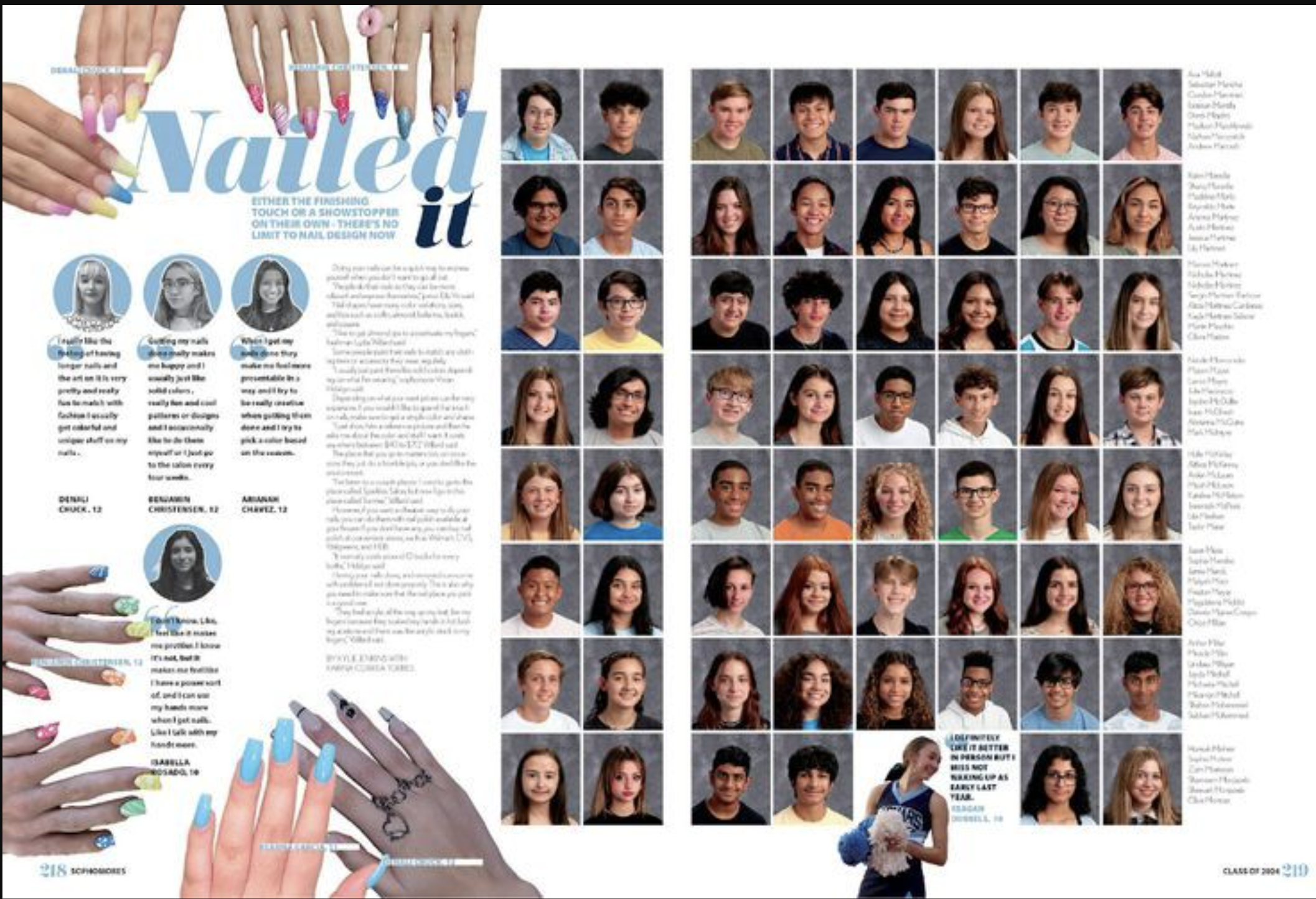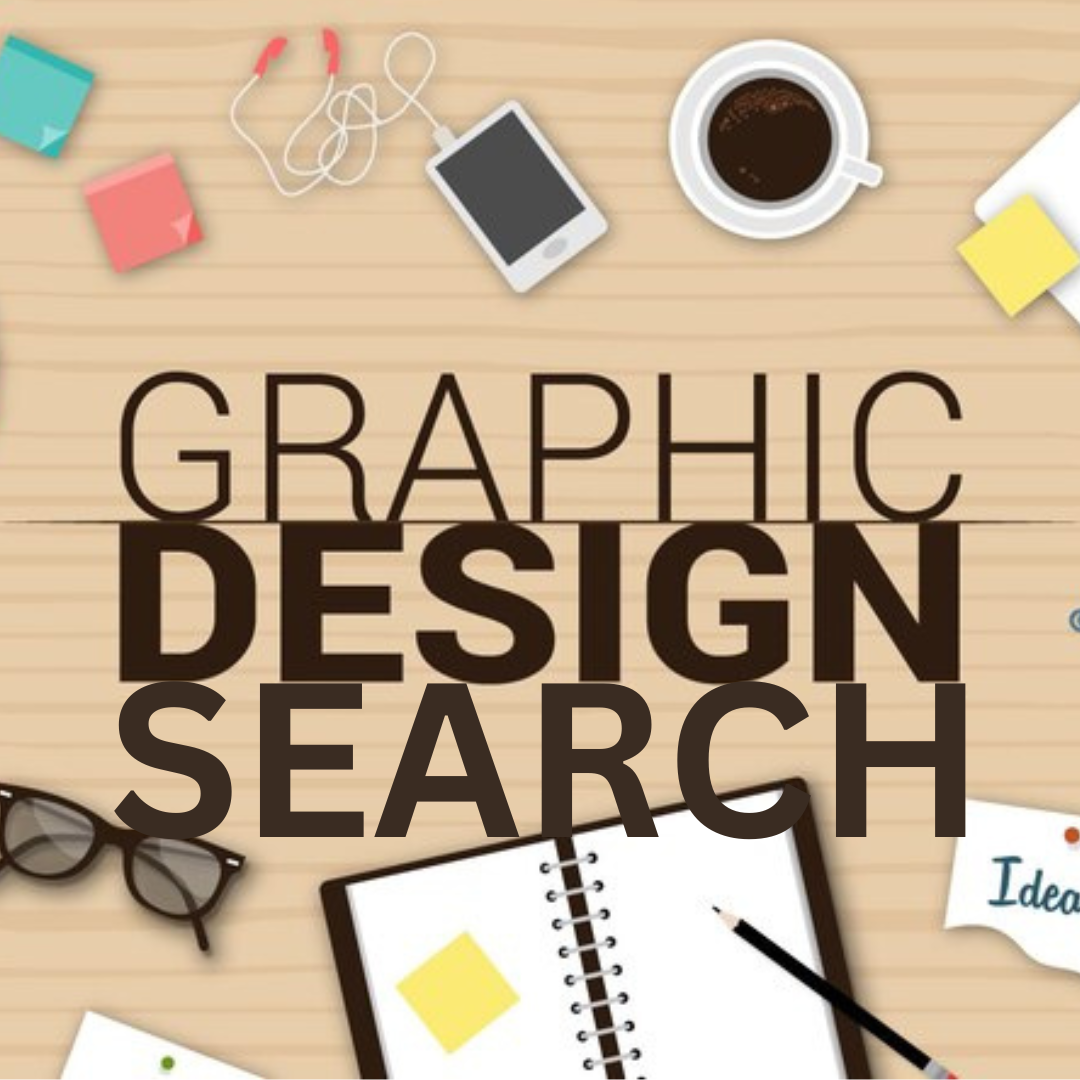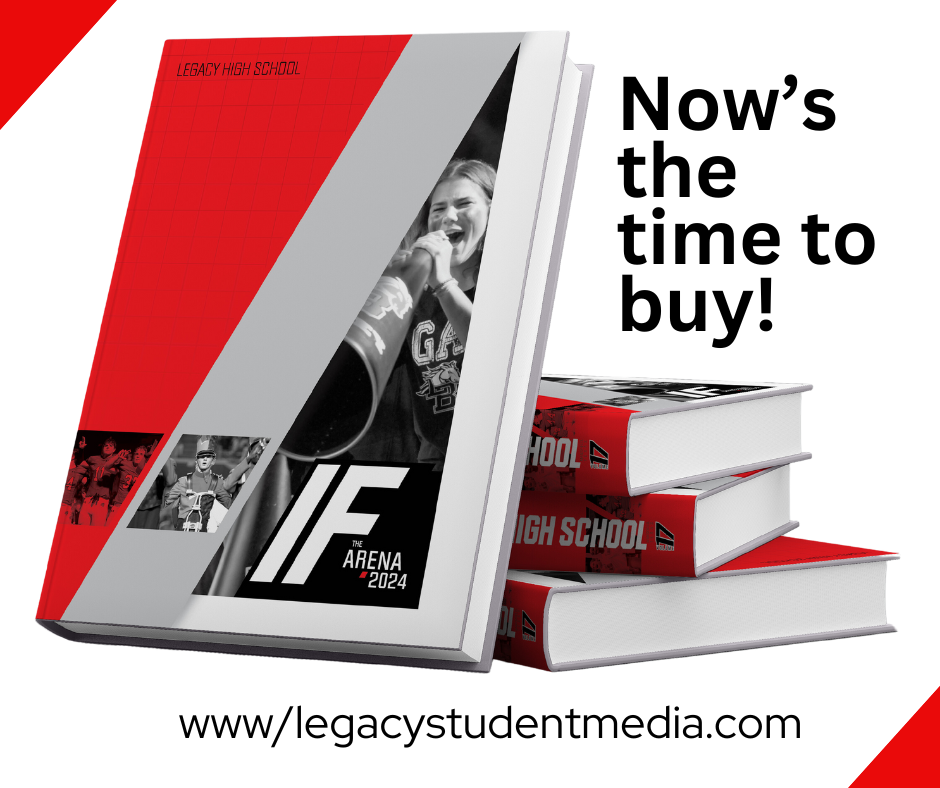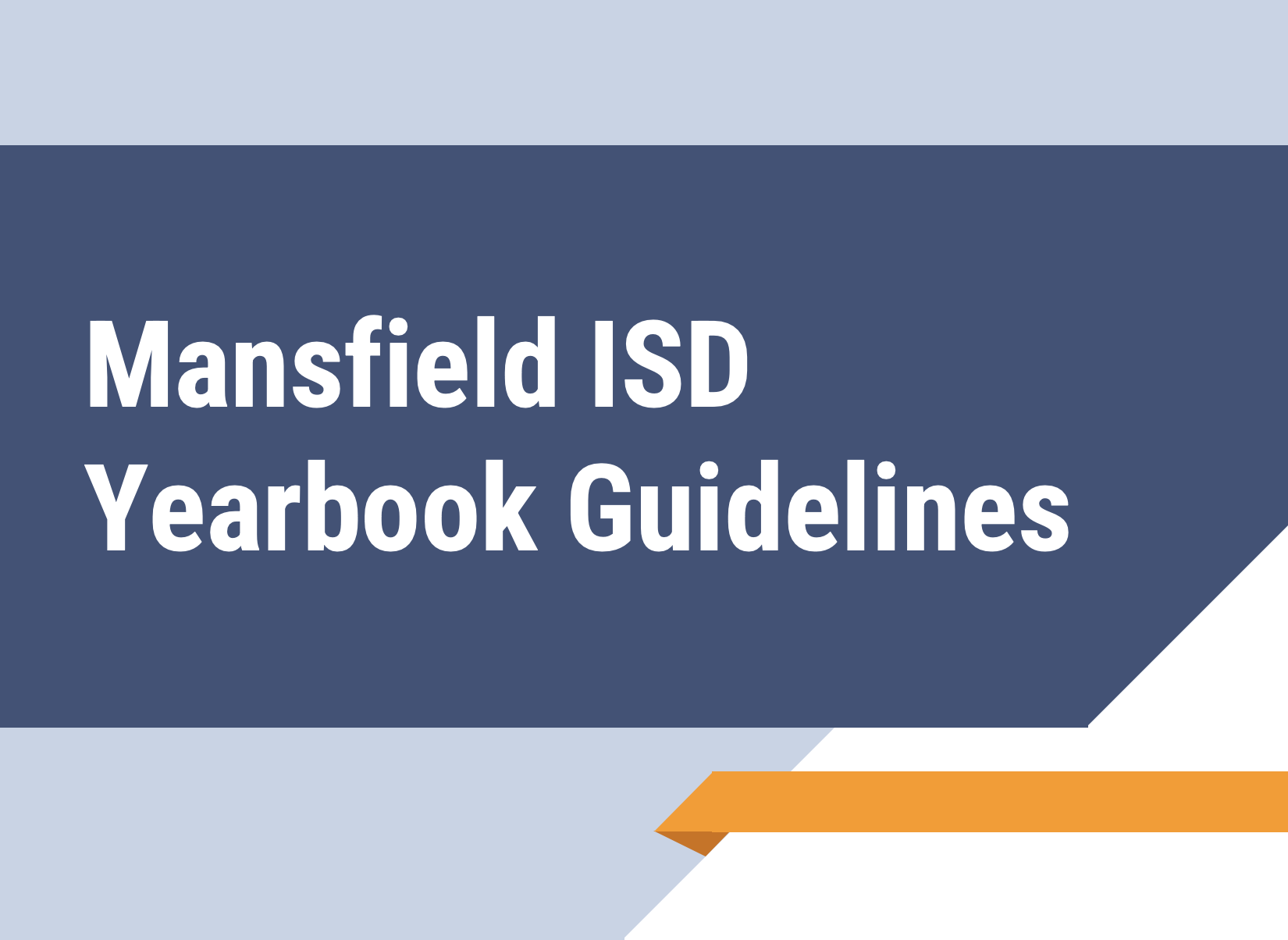Portrait Pages: Ok, so this is one of the events that happens once each year, and I forgot how to do any of it. I’m old enough to just click around and figure it out. Here are some of the checks and CYAs we do to keep the portrait pages errors to a minimum.
- Work with your photography company. They need to meet your deadlines. Make sure retakes replace first takes. Ask what backgrounds you’re getting. If you have a good photo company, they will make this whole process easier.
- When you get your “CD,” mine comes in a DropBox download now, upload to whatever software you’re using.
- Run/Print a rough copy to begin checking.
- The first proof goes to a circle proof sitting. Have students from all grades sit in a circle and look for mistakes.
- Make sure students are in the correct grade
- Check to see if any are duplicates.
- Look for twins and see that they are both there! I once deleted all my twins in the book somehow.
- Next, have students take a page or two and compare name spellings. If you have, at any point, a time where students write their name on a card on photo day, you will have mistakes.
- Once the first round is checked, update your masterlist.
- The next step is to flow them on the actual pages.
- We try not to run a full spread of mugs, but it happens at times because of space.
- Leave holes for secondary coverage.
- Print the pages out.
- Now that portraits are on actual pages, get the student designing the page to check all the name and make sure names line up.
- Also check that large groups aren’t missing. One year, we left out all the Rs in the freshman section.
- I like to take this time to sit down with each student and discuss what secondary coverage or story will go on their page.
- Some years we’ve only run profiles. We’ve run only clubs before. Once we ran just academics.
- You may want to rotate coverage too: quick read, feature story, profile, quote collection, then repeat.
- Find a way the coverage matches your theme
- Once the student has check his/her page, you’ll need to reflow the whole book to allow for the changes.
- After this point, I try my hardest not to reflow again and only work off each spread document
- At this stage in the process, print out the spreads and post them in the cafeteria or somewhere central. Make announements and send emails for students to check their names.
- This is also a good point to announce that if a student wants to go by their middle name or shortened name, to turn in a form.
- Our district has a policy on name changes, so know what your district expectaions are
- There will be a few minor changes, so fix those on the page.
- Add in your secondary coverage
- Ship to the publisher!